A L O H A !
" A writer only begins a book.
A reader finishes it. "
Samuel Johnson
A reader finishes it. "
Samuel Johnson
" We are all in the gutter,
but some of us
are looking at the stars. "
Oscar Wilde
" The secret of happiness
lies in taking a genuine interest
in all the details of daily life,
and in elevating them to art. "
William Morris
lies in taking a genuine interest
in all the details of daily life,
and in elevating them to art. "
William Morris
" Better a diamond with a flaw
than a pebble without. "
Confucius
> < } } ( ° >
Do you have the same password
that you've been using
FOREVER?
You can go a long way
to protecting yourself online
by taking the time
today
to go and change your
password.
Any word in the dictionary
is a bad password.
Adding some numbers
in your password
is a good idea.
It can seem scary to change
what is essentially the key
to your online
castle,
but losing access
to your email,
to your blog-
that's MUCH scarier.
So here's what you do.
Do you have a favorite nonsense word
that is not in any dictionary?
GREAT!
Yes, your pet's weird secret name
is a good choice.
So here goes:
Make up a short phrase
with your private word.
"Binky plays purple darts on friday"
then run it all together:
" binkyplayspurpledartsonfriday_ "
Ooooh! Adding the underscore was a good idea!
Now THAT is an uncrackable password!
Do you think you will forget
Binky's purple darts?
Unlikely!
Here's a trick to avoid
"Key Stroke Loggers"
which are a sort of malware
planted on your computer
that records every key you hit
and sends it to the bad guys.
To foil them, do like I do:
On my desktop lives a document
full of gibberish.
In that gibberish, my password is hiding.
I merely HIGHLIGHT, COPY,
then PASTE
my password
into the right space,
then hit "Enter."
That way I never type my password,
and the one time I did
it was in the middle
of a lot of nonsense
and nursery rhymes!
So don't be afraid to
STRENGTHEN
Your Password!
To supercharge it even more
just slip in an underscore
like we did above
or drop the first (or third, or last) letter
from your secret phrase.
Then you can relax,
You will have an uncrackable
password!
You might also
set up the
Google 2-step verification process.
(Instructions at the foot of this post)
Thank YOU for visiting!
Was this helpful? Join us in comments
and share YOUr online security tip
Warmly, cloudia
- Sign in to your Google Account and go to the 2-step verification settings page.
- From the drop-down menu, select the country where your phone is registered, and enter your phone number in the box.
- Choose whether you’d like to receive your codes by text or by voice call. You can always change this later.
- Enter your phone number, then click Send verification code to receive a code on your phone. We recommend you use a mobile phone number as opposed to a landline or Google Voice number.
- Enter the code from the text or voice message into the box, then click Verify.
- Next you’ll be asked whether you want to remember the computer you are using. If you check the box, you won’t need to enter a code to sign on with this computer for the next 30 days. Don’t check this box if you are using a public computer or a device that you don’t regularly use to sign in.
- Click Turn on 2-step verification to finish the process! You’ll be automatically taken to your account settings page.
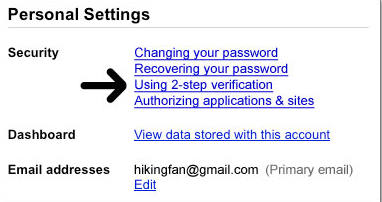





30 comments:
This is a great gift you've given us today Cloudia, thank you my friend.
Thanks for that informationm Cloudia - I shall take you up on it. My son does all the complicated things for me so he can organise it when next I see him.
Great quote from Samuel Johnson, but I don't think I agree with Confucius!
The best password is to get off the grid entirely beyond that I don't know I use probably 10 different passwords and remembering which goes where is hard and writing them down even in your "random format" could screw me up. So I really don't what the solution is, I find it hard even to trust the supposedly encryption of your password as it moves through the great blue beyond.
definitely, if a password is readable it's not that safe. As you said, gibberish is higher level security.
Lovely quotes. And many thanks for the password security info!
Passwords are the bain of my existence. letterletterunderscorenumber.
Ack!!
:-)
Pearl
Thanks for that. I also type in words backwards.
Great tips for stronger passwords! Thanks! : )
a writer starts a book, a reader finishes it. Now that's very interesting. Hadn't really thought of it that way.
Funny you should say that Cloudia, I just changed my password the other day..but I think I might take your advice and go back in and add an underscore for added protection!Love what your done to the image of the leaf, gorgeous!
Love the pics and quotes.
You give some great tips about online security. I use two-step verification wherever I can.
I have so many passwords for one thing or another I can't remember them all! LOL
Password is -- say in whisper
AllenLuden&BettyWhite_ _
What a jewel you are!
J I mean r2d2!
GREAT POST!
I do agree with Confucious....it is our flaws that are interesting...perfection is a bore.....lovely colors!
I like Oscar Wilde quote. Thanks for the info Cloudia. I'm going to change my password right now! =)
Thank you for this wonderful public service announcement!!
Bonza quotes from Samuel Johnson and Confucius :-).
I SO beyond-delighted that you dears found this valuable!
Thank you for adding SO much to my days.
Queen of the rainbows, giver of wisdom.
Reading 'happiness' out of your entry, it certainly will be a password for life.
Me, am using something that once I saw about two years ago, about 2,000 miles from here.
Please have you all a good Friday.
daily athens photo
I love that line about the diamond and the pebble!
my dear, generous friends!
thank you
very useful post!
namaste /\ from mumbai
aloha!!
Great quotes, but like Dabe said not sure about what Confucius said.
Beautiful post!
Thanks for the information about the password, Cloudia!
This is a good reminder, Cloudia. Thank you so much! I'll have to start working on this.
Lovely rainbow, well caught.
thanks so much for the passport security info.
great quotes and images, love the rainbow most.
a warm aloha filled with love!
This type of post is really useful to many of us Cloudia.
Might I suggest a fairly simple way of using the same password, which is thus easily remembered, but which is seldom, if ever, the same. This is my *system* ...
Firstly choose the main password, and here I use a name surrounded by a number, thus:
21Felix44 (using a capital letter somewhere is a good idea).
When setting a password for (say) Facebook I would type: F21Felix44k
which would be pretty hard to crack. All I've done is add the first and last letters of the website I'm visiting (Fk for Facebook)
I find this very easy to remember and use it always. I still change the "21Felix44" bit every so often but this is a tad overkill...
Thanks for your post Cloudia.
Post a Comment